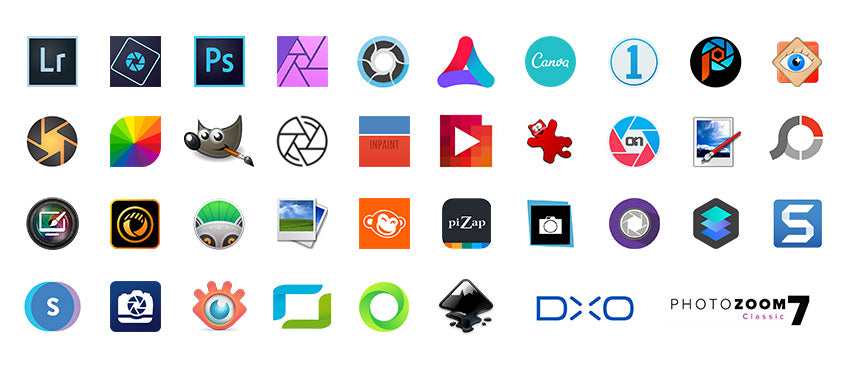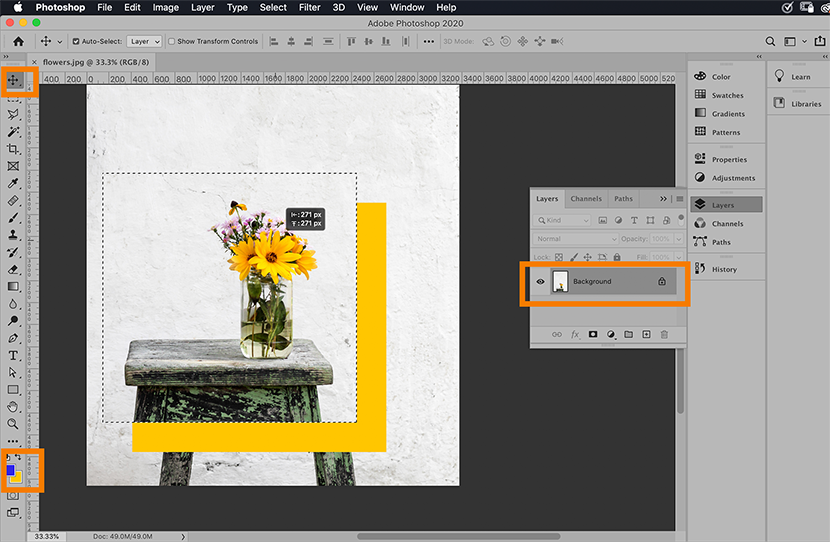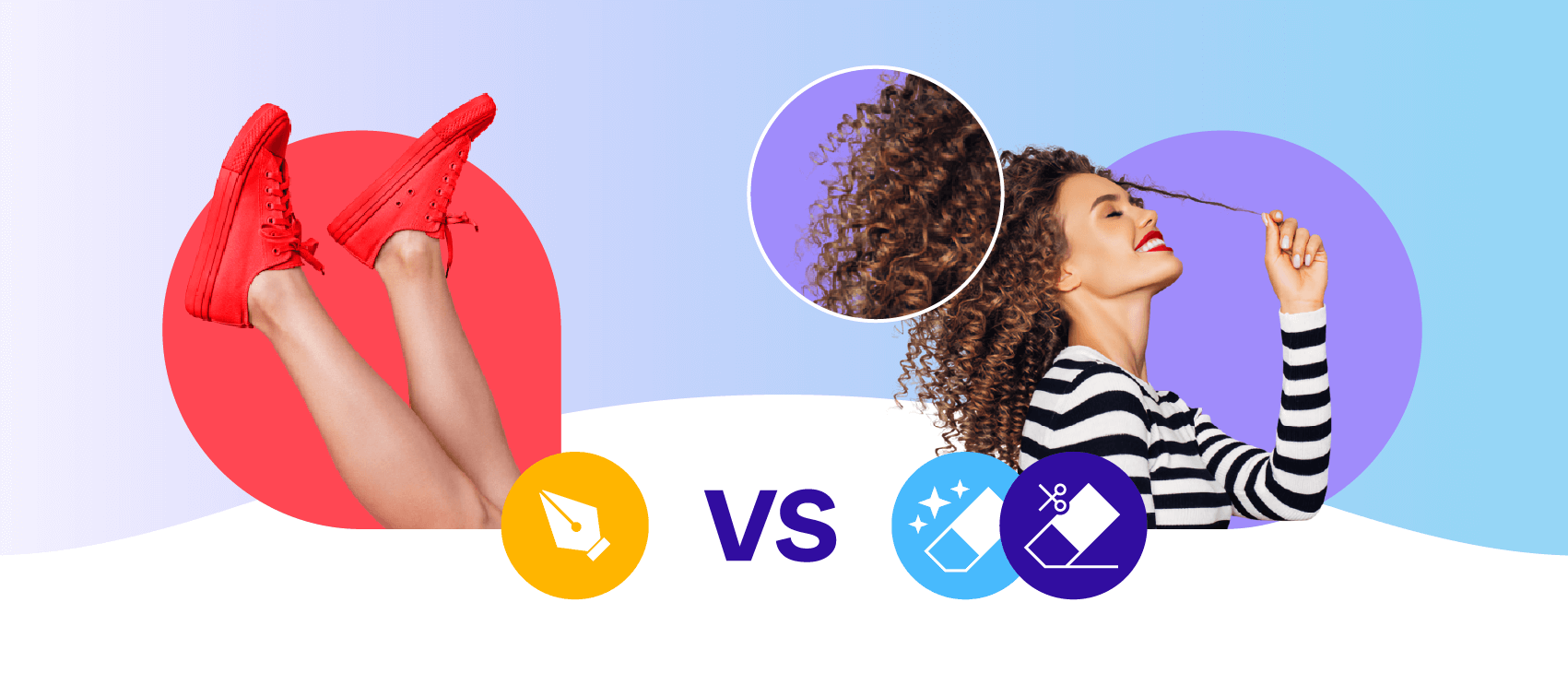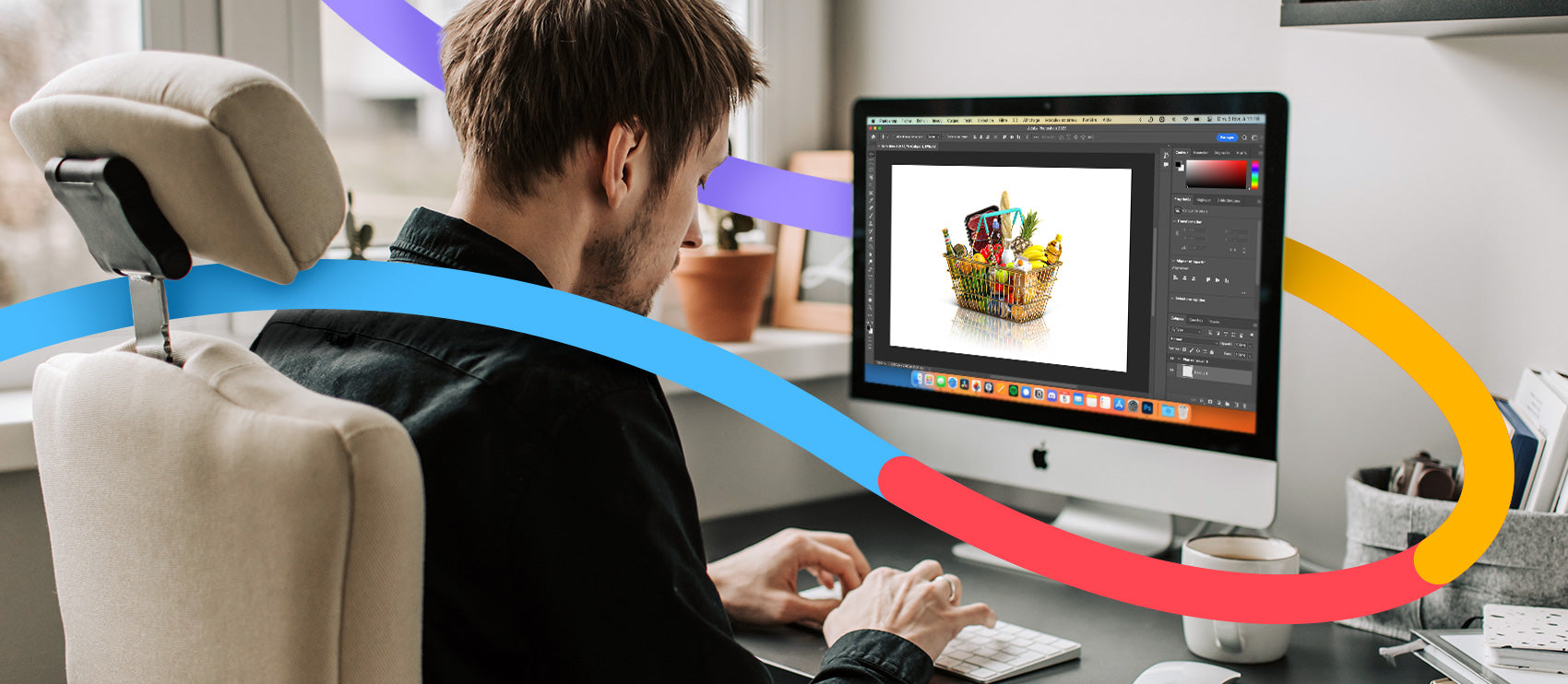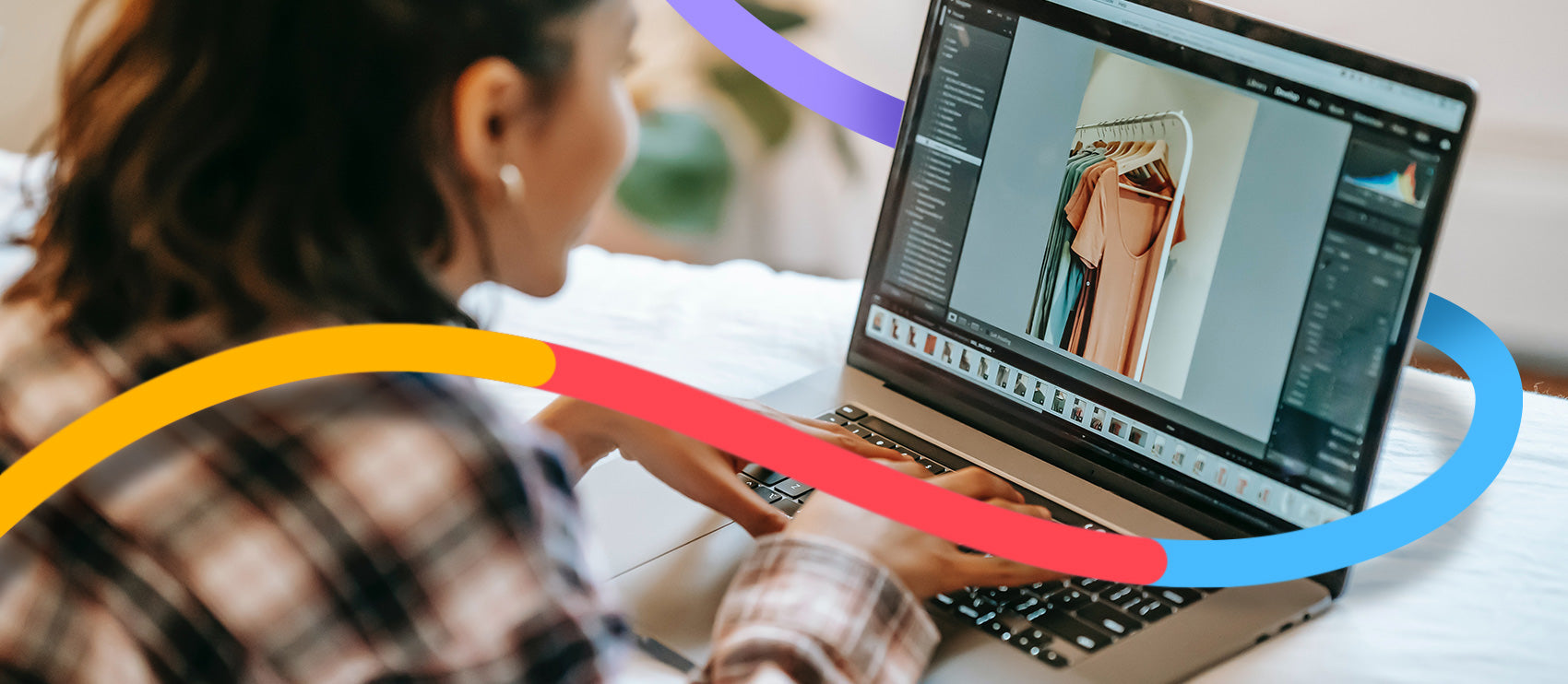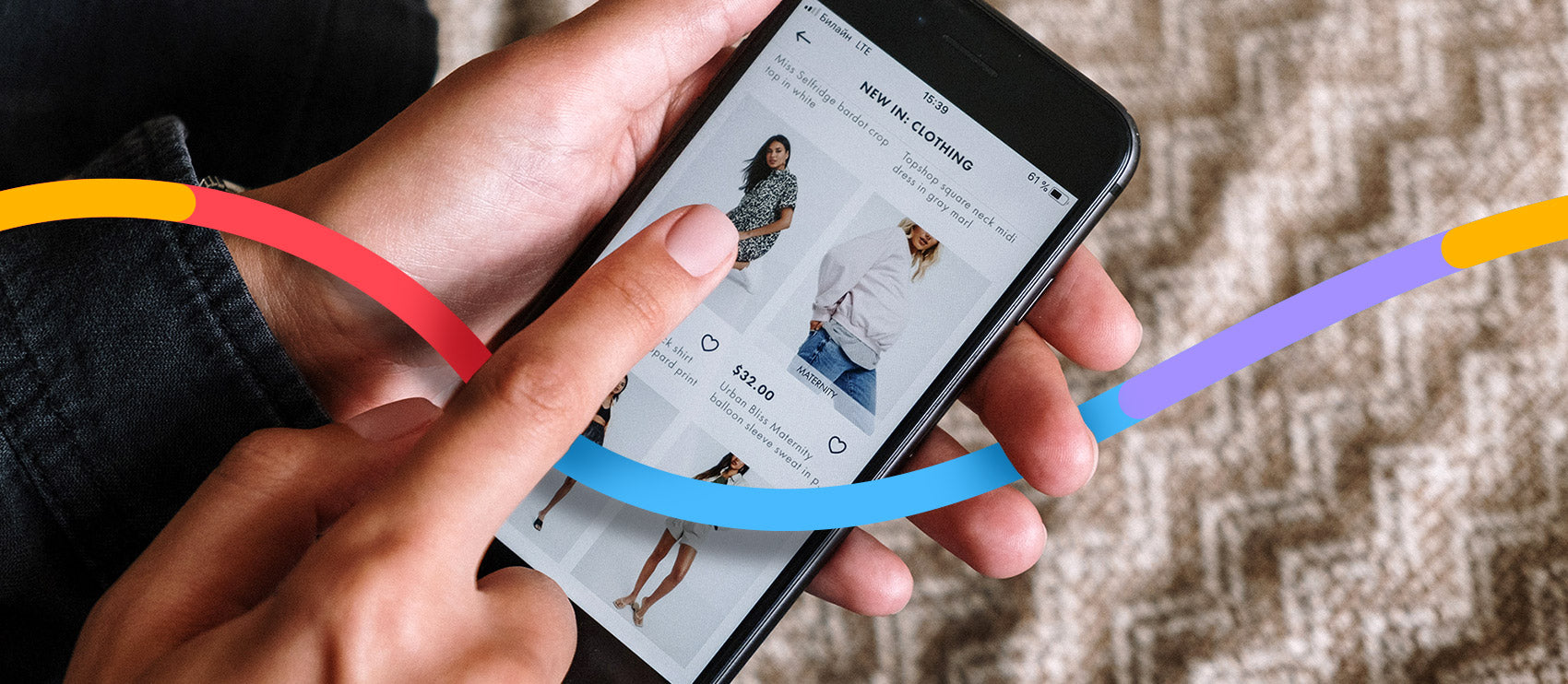You want to spend less time editing product photos, so you’re on a search for the easiest program to use. No pro skills? No problem. We rounded up 36 of the easiest photo editing software for beginners.
What is the easiest photo-editing software for beginners?
- ACDSee Photo Studio Ultimate
- Adobe Lightroom
- Adobe Photoshop CC
- Affinity Photo
- Ashampoo Photo Optimizer 2019
- Aurora HDR
- Canva
- Capture One
- Corel Paintshop Pro
- CyberLink PhotoDirector
- DxO Photolab
- Exposure X5
- FastStone
- fotophire
- Fotor
- GIMP
- Inkscape
- Inpaint
- Inpixio Maximizer
- IrfanView
- ON1 Photo RAW 2019
- PPaint.NET
- Photolemur
- Photopad
- Photo Pos Pro
- PhotoScape
- Photozoom Classic 7
- PicMonkey
- Pixlr
- PiZap
- PortraitPro
- Serif PhotoPlus
- Skylum Luminar
- Snappa
- XnView
- Zoner Photo Studio X
ACDSee Photo Studio Ultimate
Cost: subscription plans starting at $8.90/month OR $89/year or lifetime license for $225
Ease of use: 4.5/5
ACDSee Photo Studio Ultimate is a full photo editing and digital asset management tool. It offers all the features you need from an editor, as well as advanced facial recognition.
Joe Flanagan, lead project engineer at Tacuna Systems, uses ACDsee to touch up product photos before uploading them to the website. “I love this tool because unlike so many others, it combines viewing, editing, and organizing into a single package,” he says.
“Most of the edits I do are touch-ups to increase the quality and clarity of the photos,” he says. “I use ACDsee because it is fast and very effective.”
Adobe Lightroom
Cost: $9.99/month
Ease of use: 4.2/5
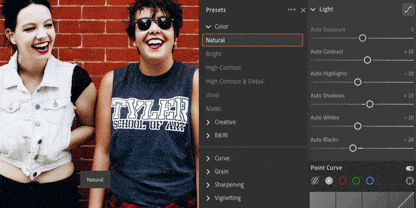
We Rock Your Web, a business resource for web and tech, deems Adobe Lightroom “best for professional photographers.”
“One of Lightroom’s great features is the ability to quickly batch update using your own settings or one of their many preset settings,” says Sadie Cornelius. “It also allows you to change the lens type, tones, colors, levels and more.”
“In the modern age of filters and auto corrections, Lightroom gives you the ability to manually make incredibly detailed edits to high-resolution photos to make them even more beautiful.” – Sadie Cornelius, We Rock Your Web Cost: subscription plans starting at $20.99/month Ease of use: 4.2/5 Adobe Photoshop is a favorite tool for Patrick Garcia, graphic designer at Reliance Foundry. “Even product shots done on a white canvas background need backgrounds removed, to clear any texture or shadow from the final image. This heightens the focus on the actual product,” he says.
“Photoshop is my go-to for studio photos.” – Patrick Garcia, graphic designer, Reliance Foundry “Photoshop's content-aware tools are my favorite smart PS hacks. The content-aware scaling tool maintains the relative dimensions of important visual content, like our products. It's a powerful new tool.” Cost: $49.99 Ease of use: 4.3/5 Affinity Photo is a convenient photo editing tool if you refine your images on an iPad. Like GIMP, Affinity Photo has a user interface that’s similar to Photoshop. If you already know how to use PS, switching to Affinity is an easy transition. “It is easy to use, easy to figure out, extremely intuitive, and very cost friendly,” writes one reviewer on G2. Cost: $29.99 Ease of use: n/a Ashampoo Photo Optimizer is an easy professional photo editing software because you just need one click to make your manipulations. The software automatically detects which enhancements are needed — no editing skills required. Cost: $99 Ease of use: n/a Pro photog Trey Ratcliff partnered with Skylum to launch this editing tool. Aurora HDR’s intuitive interface “masks nearly all of its technical complexity,” writes Jackie Dove for Macworld. With customizable one-click edits and the option to quickly and easily undo any action, it’s a forgiving program for new and experienced editors alike. Cost: free; paid plans starting at $9.95/month Ease of use: 4.7/5 Canva is a great graphic design and photo editing software. Ideal for templatized graphics and edits, there’s a web-based version and a downloadable app. Calloway Cook, president of Illuminate Labs, uses Canva to find stock images and edit them. “It's extremely convenient that you can edit the images right in Canva,” he says. “It's a more efficient process compared with using one website to locate stock images, then having to download them locally and edit them on Canva. We tend to edit for simple image adjustments like opacity.” Ojala Threads also uses Canva. “As a startup, we can't afford to hire an illustrator,” says founder Ramona Ferreyra. “Canva allows me to create professional looking tools that are on brand. I animate our images, create frames and adjust the colors.” Cost: subscription starting at $8/month for Sony/Fujifilm, or $15/month for other brands Ease of use: n/a Capture One is an easy photo-editing software for photographers or brands taking product photos themselves. With tethered capture, you can shoot directly to your computer — no lengthy file uploads and downloads. This also gives you the ability to see what your shots look like in real-time, so you can adjust during the shoot. Cost: $99.99 Ease of use: n/a Corel Paintshop Pro is a simple, easy-to-use tool for budding and experienced designers alike. Entrepreneur Bonnie Vent creates and sells T-shirts on Amazon and uses Paintshop Pro to perfect her designs. One particular feature she uses is the Kaleidoscope tool. “It does a pretty good job of making backgrounds transparent,” she says. “The ability to add vibrancy to make the image pop is also very easy,” Vent adds. “Paintshop Pro is a great option for those needing a simple tool.” Vent isn’t the only entrepreneur who uses Paintshop Pro. Becky Beach, owner of MomBeach.com, also uses the tool to prep her ecommerce photos. “It’s less complicated than Photoshop, which has lots of features photo editors won't need,” she says. “I really like the layout of the tools and the fast learning curve with Paintshop Pro.” Cost: $99.99 Ease of use: n/a CyberLink PhotoDirector is for both professionals and amateurs alike. It’s easy to use thanks to a rollout of new updates mostly based on user feedback. Many photo editing software programs have menus and interfaces packed full of features and icons that can be confusing. But CyberLink PhotoDirector’s navigation is clearly labeled and divided into tabs. One of the more interesting features for product photographers is tethered shooting — the ability to directly connect your camera to CyberLink PhotoDirector and capture photos from within the software. So if you find yourself in the studio a lot, this feature could be a huge time-saver. Cost: Essential $129, Elite $199 Ease of use: n/a Best known for its noise reduction, haze removal, and local adjustment tools, DxO Photolab’s most recent updates make the advanced photo editing and optical correction software a great alternative to Adobe Lightroom. Even if it’s your first time using DxO Photolab, it can automatically detect the camera and lenses used in images and prompt you to download the necessary correction modules, if not already installed. Cost: $119 Ease of use: n/a While Affinity Photo makes a great Photoshop alternative, Exposure X5 is a perfect replacement for Lightroom. This is an easy transition for editors who already know the Lightroom interface. It offers both DAM and photo editing capabilities. Cost: $19.95–$49.95 Ease of use: n/a FastStone isn’t so much a photo editing software as it is a file management system. Built for Windows users, there are four different programs: FastStone is easy because it keeps the editing functions basic and to the point. However, it’s not ideal for detailed edits. Cost: $49.99/year or $79.99 lifetime Ease of use: n/a Fotophire is a photo-editing software with dedicated background removal and clone tool features. Joe Bailey, business development consultant at My Trading Skills, uses Fotophire to edit product photos for the website. “The thing we love most about [Fotophire] is the photo editor feature that provides over 200 effects from overlays to frames,” he says. “Framing and overlays are a big part of the edits we need to make for each photo, especially for social media use.” It also comes in handy when they have lots of images to edit. “The batch photo processing feature is excellent,” says Bailey. “That makes our job much easier as we usually have to process more than 50 photos in a single session.” Cost: starting at $8.99/month Ease of use: 4.2/5 Like Canva, Fotor is a graphic-design oriented photo editing software. It makes it easy to create collages, add text, and overlay graphics for social media, website, and other marketing images. Being cloud-based, it’s also easy to work on projects from multiple devices. Cost: free Ease of use: 3.8/5 GIMP is not only free but also user-friendly. And it’s what Alice Bil, owner and photographer at studioEPIC, uses to refine her photos. She finds it so easy because it’s familiar — GIMP looks and functions similarly to Photoshop (similar to Affinity Photo). “When I'm away from my studio PC and working on a laptop, GIMP runs way faster. It has a smaller memory footprint,” she says. But the real value comes with batch edits. “I prefer GIMP's batch processing as it’s far more customizable and flexible,” Bil says. “If you’re really savvy you can even write custom scripts and plugins. Sometimes I share custom plugin with fellow photographers in the industry which can significantly speed up processing. For example, we frequently use a plugin which determines whether the edges of the photo are blending into pure white. This significantly speeds up the preparation of photos for Amazon product images.”
Cost: free Ease of use: 3.9/5 Like Affinity Photo and GIMP, Inkscape is another easy-to-use Photoshop alternative. It’s also what Blake Sutton, senior electrical & software engineer at Electrical Knowledge, uses to make the featured images for the website. “I especially love Inkscape’s ability to edit SVGs (Scalable Vector Graphics), create beautiful drop shadows and radial gradients, and convert between SVG and PNG images,” Sutton says. “Inkscape also has the ability to create custom document templates and color palettes — which is a huge timesaver when you’re creating many stylistically similar images.” Cost: $19.99 Ease of use: n/a Inpaint is a easy-to-use photo restoration software that can let you repair and edit photos in seconds. This straightforward program can remove watermarks, unwanted people, objects, and date stamps while also providing the ability to repair older images and fill-in blank areas with just a few clicks. Cost: $59.99 Ease of use: n/a Inpixio Photo Maximizer makes it easy to accomplish extremely detailed edits. You can zoom in on high-quality images for edits, or enlarge blurry photos and sharpen fine details. Inpixio also handles multiple image formats, so it’s a versatile tool you can use across a variety of needs. Cost: free for personal use, $12/user for commercial license Ease of use: n/a Like FastStone, IrfanView isn’t meant for full-blown photo editing. Instead, it makes it easy to review your images and make basic adjustments, like resizing, converting, or cropping. The software is only 3 MB in size, so it won’t hog a bunch of space on your machine. Cost: $99.99 Ease of use: n/a ON1 Photo RAW combines DAM, RAW processing, layers, and special effects in a single robust tool. It’s easy to use in the sense that you can accomplish pretty much any edit imaginable. Plus, it comes with a free trial so you can test it out first, risk-free. Cost: classic - free, auto updating - $8.99 Ease of use: n/a Andrew Forrester, CEO and founder of My Audio Planet, uses Paint.NET as his go-to photo editing tool. “I love that the program loads instantly when I need to use it,” he says. He also likes that the interface is simple enough for the basic edits he needs — things like cropping and resizing. “I don't have to worry about complex features such as layers and alpha channels that come with more advanced and expensive programs,” says Forrester. “I don't have to go searching in menus and submenus — all of Paint.NET's tools are available in a toolbar that’s always visible.” Cost: $35 Ease of use: 4.8/5 Photolemur is an easy photo editing software for novice editors and designers. Professional photographer Jim Costa points to its drag-and-drop interface and stripped-down offerings as beginner-friendly features. “You can edit one image at a time or do a bulk edit of many images,” Costa says. “I’ve dragged in 300+ at once and let the program run in the background.” He also likes that it can work with a variety of file formats, and that it analyzes your photos after you’ve made the edits to make sure everything looks good. Cost: starting at $50 Ease of use: n/a PhotoPad prides itself on being one of the fastest ways to edit photos — whether you're a professional or amateur. Available on Mac OS X and Windows (along with an Android and Kindle app), you can do everything you need to do quickly — such as cropping, resizing, removing blemishes, adjusting color, merging exposures, and more. Cost: FREE Ease of use: n/a One great thing about Photo Pos Pro is its price tag: There is none. That makes it easy to give it a try. Its features are slimmed down compared to Photoshop or Lightroom, which makes it an easy tool to pick up for novice editors. Cost: $39.99 Ease of use: n/a Like Ashampoo, PhotoScape automatically detects which edits are needed. You can also make manual adjustments if you want more control. Overall, PhotoScape offers a full list of editing features, a friendly interface, and simple setup. Cost: $59.99 Ease of use: n/a In need of a photo editing software that allows you to enlarge photos with ease? Photozoom Classic 8 has you covered. The software comes with patented technologies that help preserve the details in your photos so it's always crisp and clear. Cost: starting at $7.99/month or $72/year Ease of use: 4.5/5 Your photos are already great — and PicMonkey is here to make them even better. This photo editing software is at no shortage of templates and assets either: There's over 2,000 graphics, 200 fonts, 100 textures, 2,400 customizable templates, and 70 pre-set blank canvases. Plus, it comes with all of the touch up and photo editing features you need to help your product photos get results. Cost: Starting at $5/month Ease of use: n/a Pixlr makes it easy for Celeste O’Connor of UniKeep Organizational Products to remove white backgrounds from product photos. “My favorite tool is the ‘magic wand’ tool, because it can detect backgrounds with one click, making it easy to get transparent background product photos,” she says. Blogger Rob Powell uses Pixlr to create images for blog posts. Here’s how he uses the ‘cut out/mask’ feature: “I then place these slices on either side of a rectangle containing my brand colour and the title of the blog post,” Powell says. “It leaves me free to move the elements of the photo around and place them where I need them.” Cost: $5.99/month or $35.88/year Ease of use: n/a Another free tool, PiZap is geared toward inexperienced editors who need to accomplish basic edits like cropping, clone tool, cut-out, and paint. You can also use preloaded filters and effects, as well as create collages ideal for use on social media. Cost: starting at $45 Ease of use: n/a While PortraitPro isn’t the first tool you’d think to use to edit white background product photos, professional photographer Can Ahtam uses it to refine product shots that feature portrait photography — things like makeup, jewelry, accessories, etc. “PortraitPro definitely makes the editing process flow a lot more efficient compared to hours in front of an editing software like Photoshop,” he says. “You can also deliver more photos to a client as opposed to restricting yourself to a certain amount of photos.” Cost: FREE (starter edition) Ease of use: n/a Windows users can download Serif PhotoPlus. It offers the standard cropping, color adjustment, and retouching tools you’d expect from any photo editing software. It also includes layers, masks, level and curve adjustment, and a silhouette cutout tool (though it’s not entirely accurate). Unique features include animated GIFs and direct Facebook upload. Cost: $69 Ease of use: n/a If you find yourself getting more creative with your editing rather than simple touch ups, Skylum Luminar 4 can help give your imagination a boost. Skylum Luminar uses artificial intelligence (AI) to help simplify complex photo editing — but also provides the option for you to take full control of each edit. It was even named the best photo software for 2019–2020 by the Expert Imaging and Sound Association. Cost: FREE, paid versions starting at $15/month or $120/year Ease of use: n/a Snappa is an easy photo editing software for creating graphics. While it’s not ideal for white background product shots, it’s similar to Canva in that you can make social media graphics and other digital assets featuring your products. Cost: FREE for personal use, $30/license for professional use Ease of use: n/a XnView MP is an easy-to-use photo editor because it keeps features simple. With it, you can view, resize, and convert your images on a Windows computer. XnConvert and XnResize are also super easy for batch converting and resizing — ideal for listing hundreds of SKUs on Amazon. Cost: $4.99/month or $49.99/year Ease of use: 4.8/5 Zoner Photo Studio X has full photo editing features: layers, presets, retouching, cataloging, RAW processing, and even video editing. Having everything in a single package makes it easy to toggle between image manipulation and video edits. This is what John Moss, CEO of English Blinds, uses ZPS X to fine tune their product images. “It’s so comprehensive and versatile,” he says. “For product images, some of the more advanced uses include feature refining and smoothing, and we’ve just started to use the video creator for 360-degree panoramas and multimedia advertisements, all in Ultra HD.” Here’s a twist: Outsourcing your photo edits is actually the easiest. Instead of spending time fiddling around in a new photo editing tool — time you could be dedicated to growing your career and your business — you can send off all your editing needs to a trusted team of professional designers like Path.
Adobe Photoshop
Affinity Photo
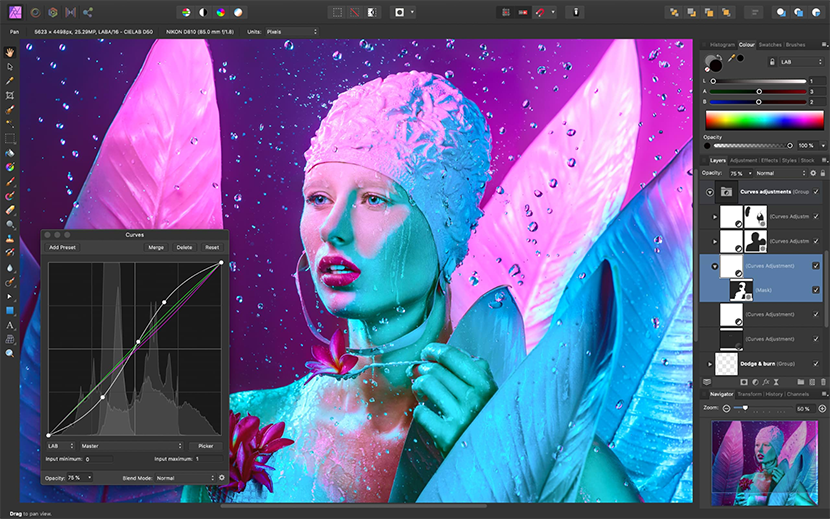
Ashampoo Photo Optimizer

Aurora HDR
Canva
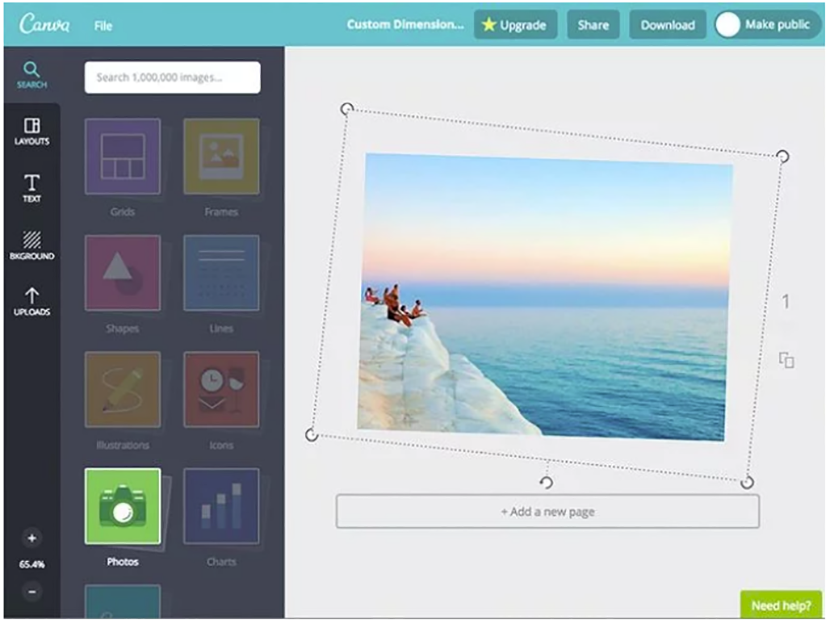
Capture One
Corel Paintshop Pro
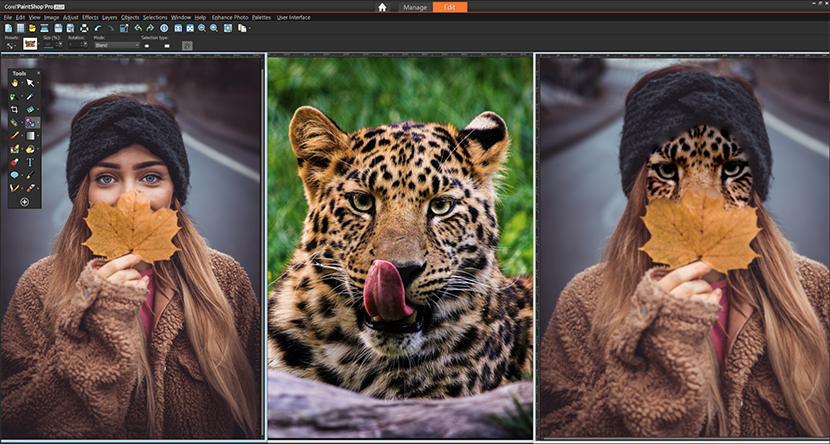
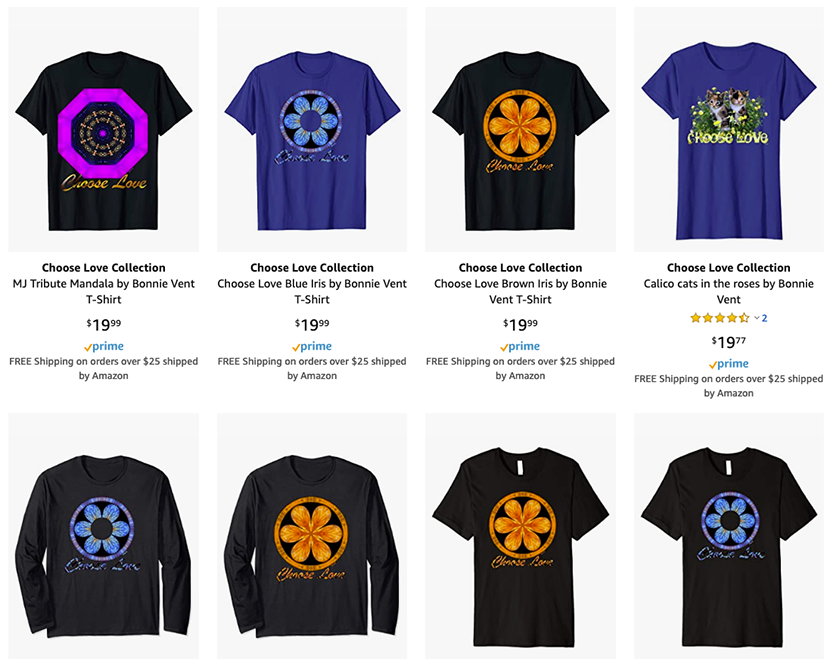
CyberLink PhotoDirector

DxO Photolab
Exposure X5
FastStone
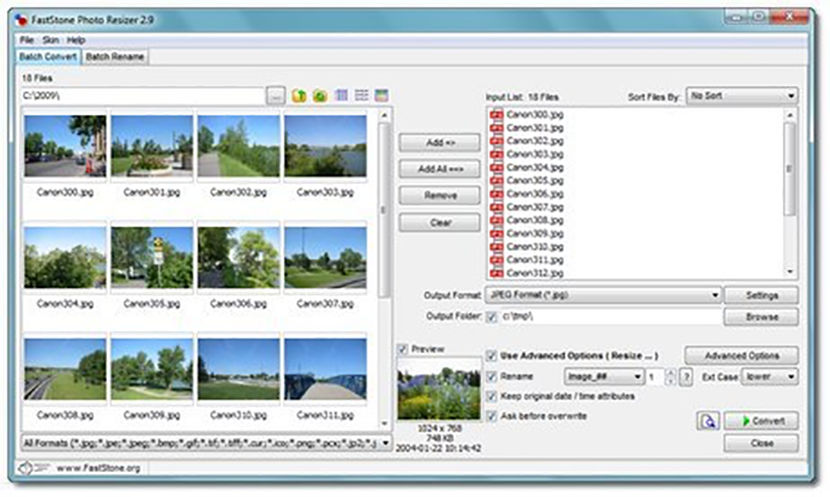
Fotophire

Fotor
GIMP
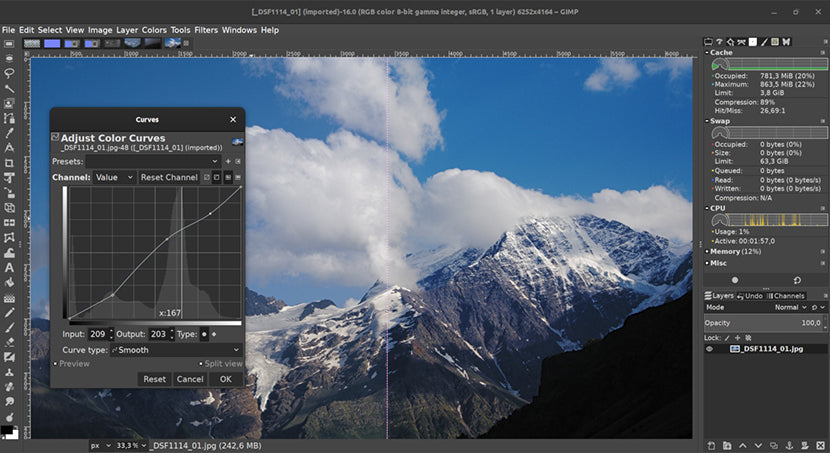
Inkscape
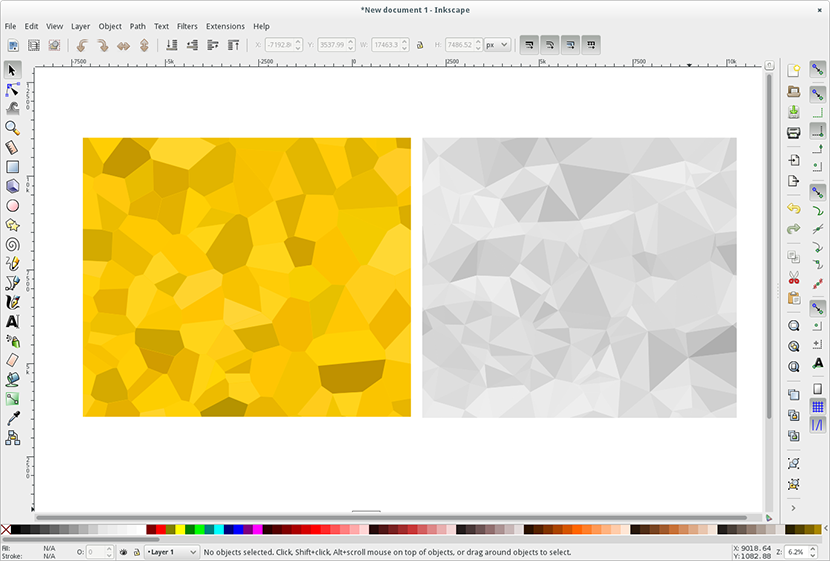
Inpaint
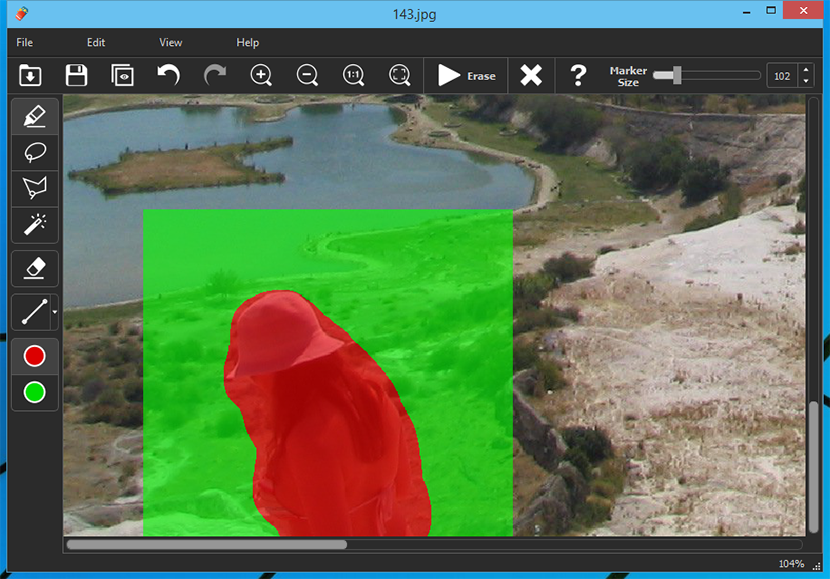
Inpixio Photo Maximizer
IrfanView
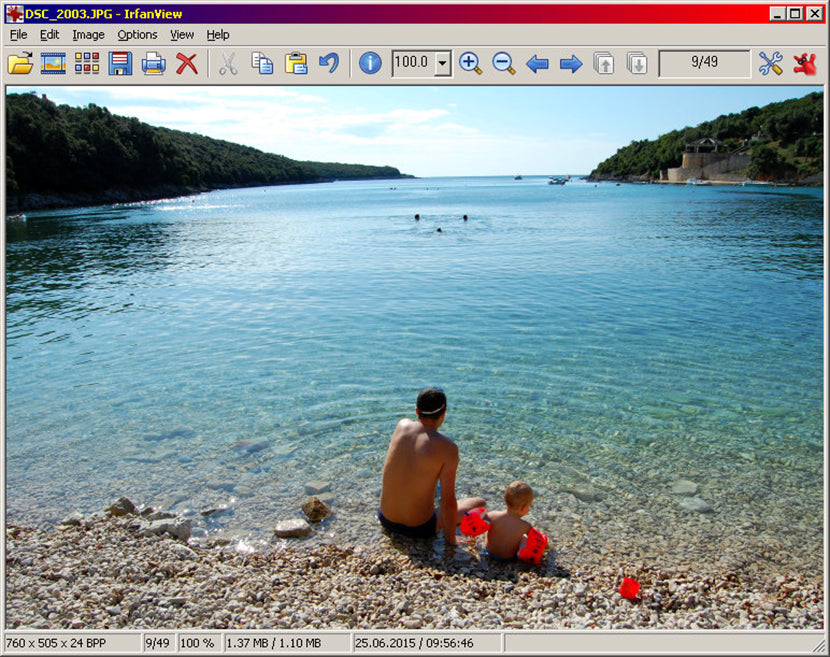
ON1 Photo RAW

Paint.NET
Photolemur
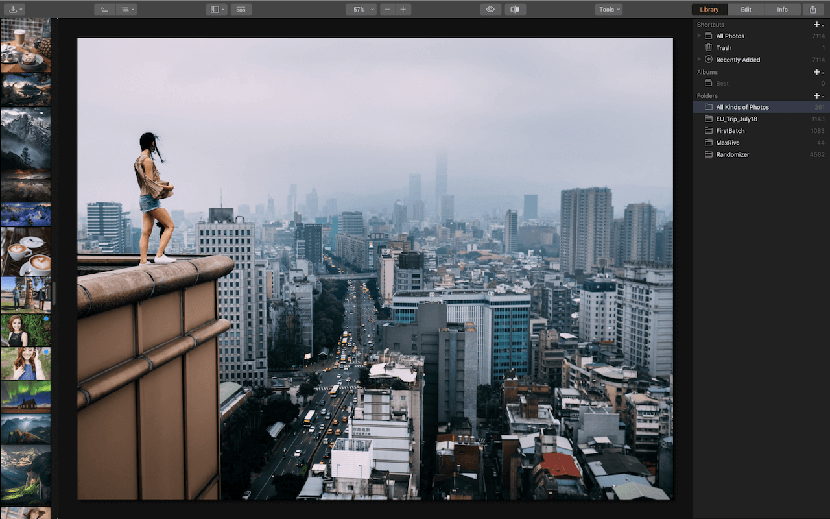
Photopad

Photo Pos Pro
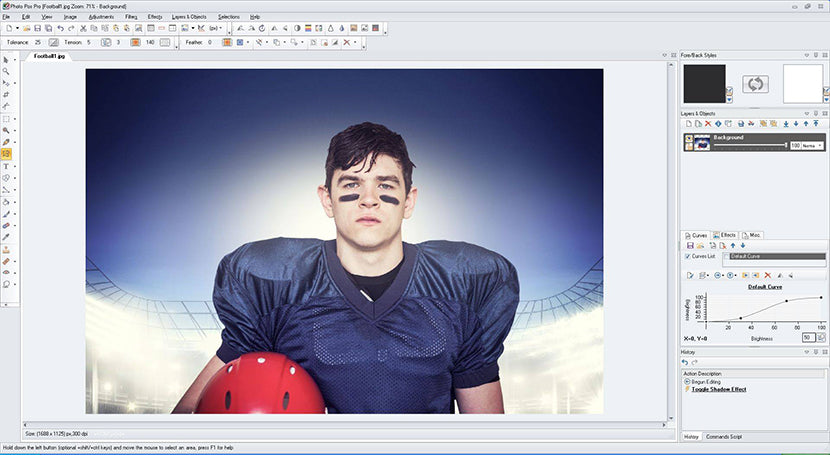
PhotoScape

Photozoom Classic 8
PicMonkey
Pixlr
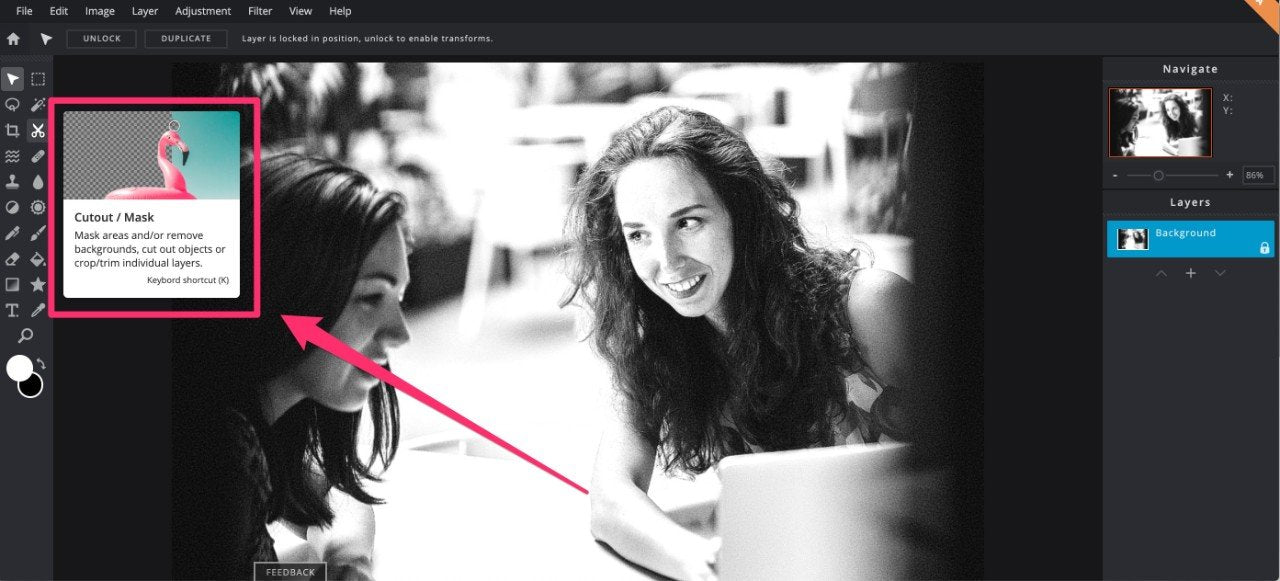
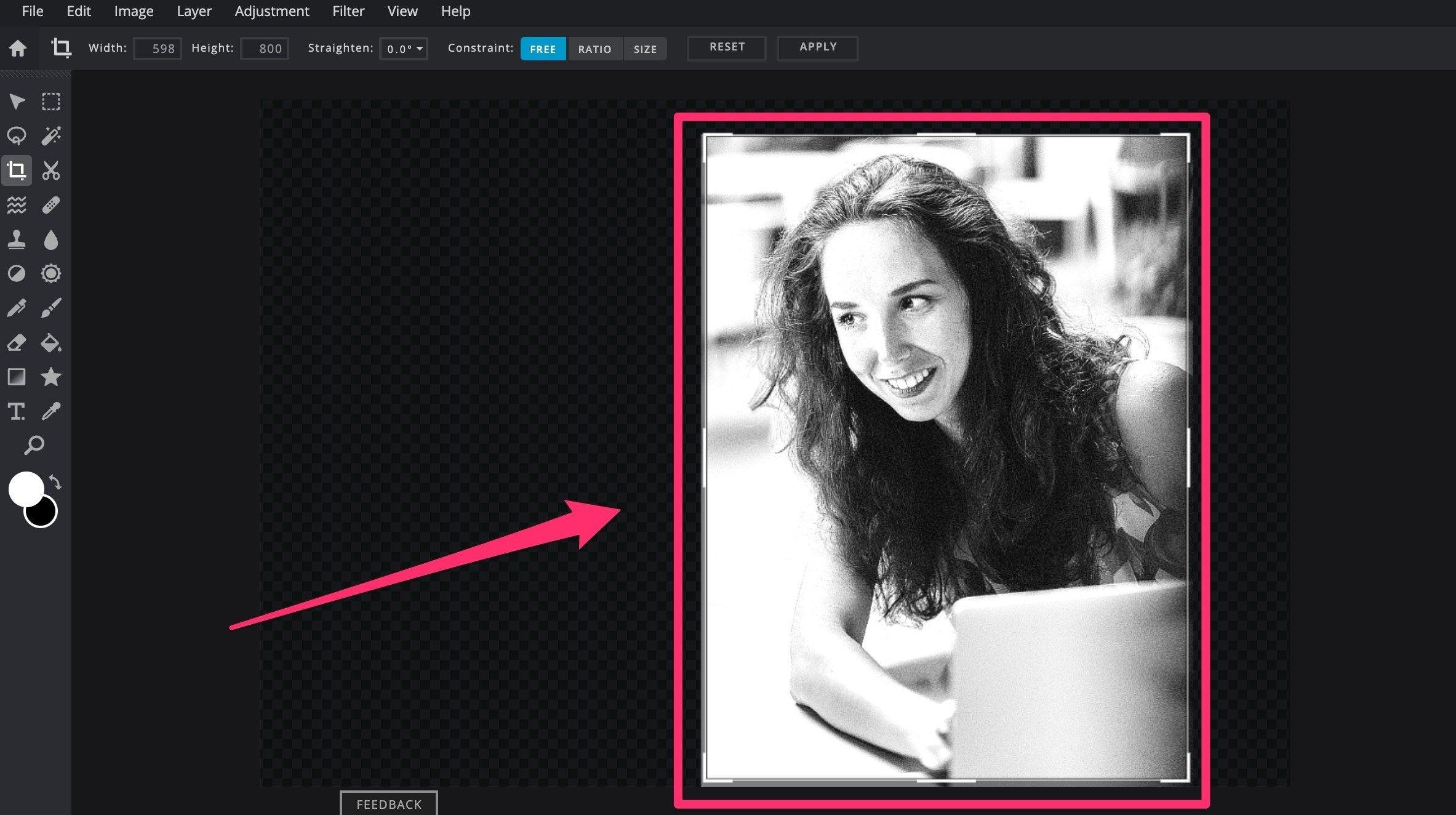

PiZap
PortraitPro
Serif PhotoPlus
Skylum Luminar

Snappa
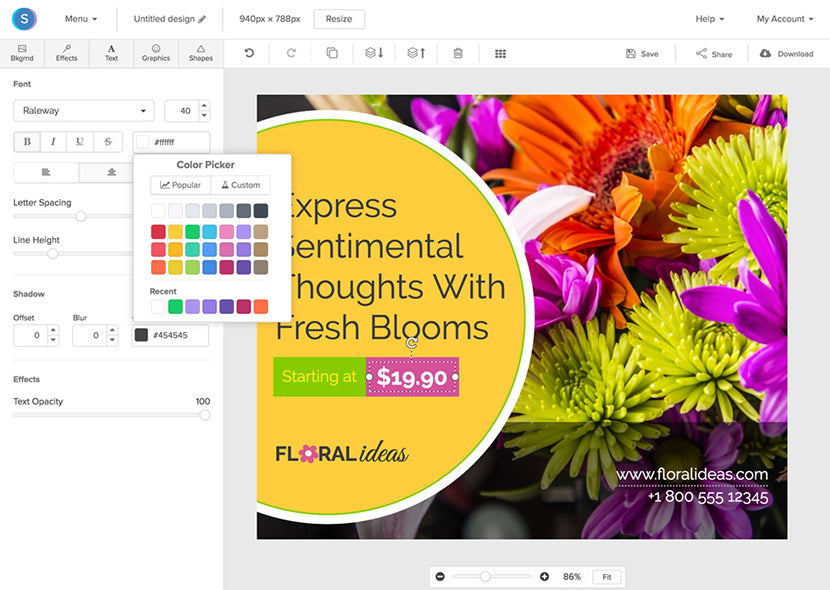
XnView MP

Zoner Photo Studio X

Which is the easiest photo-editing software for you?