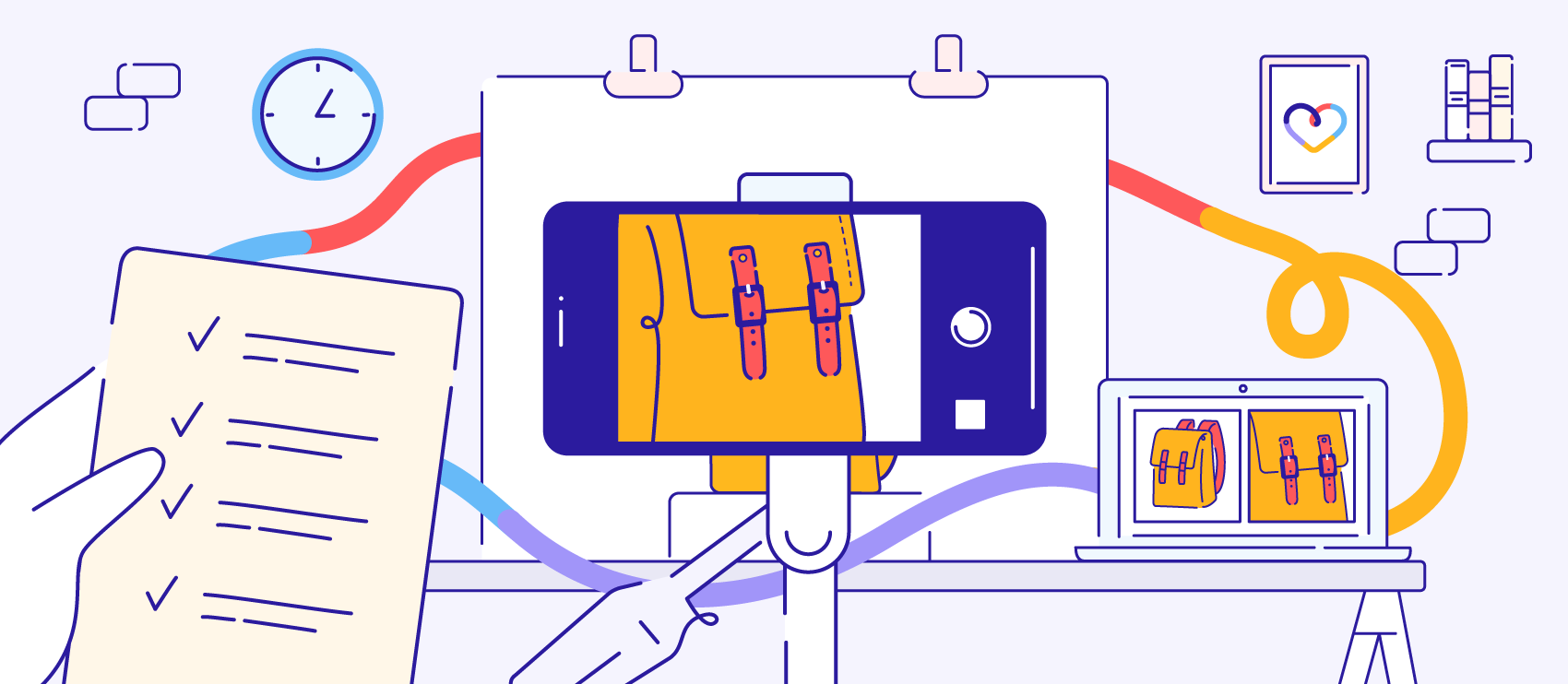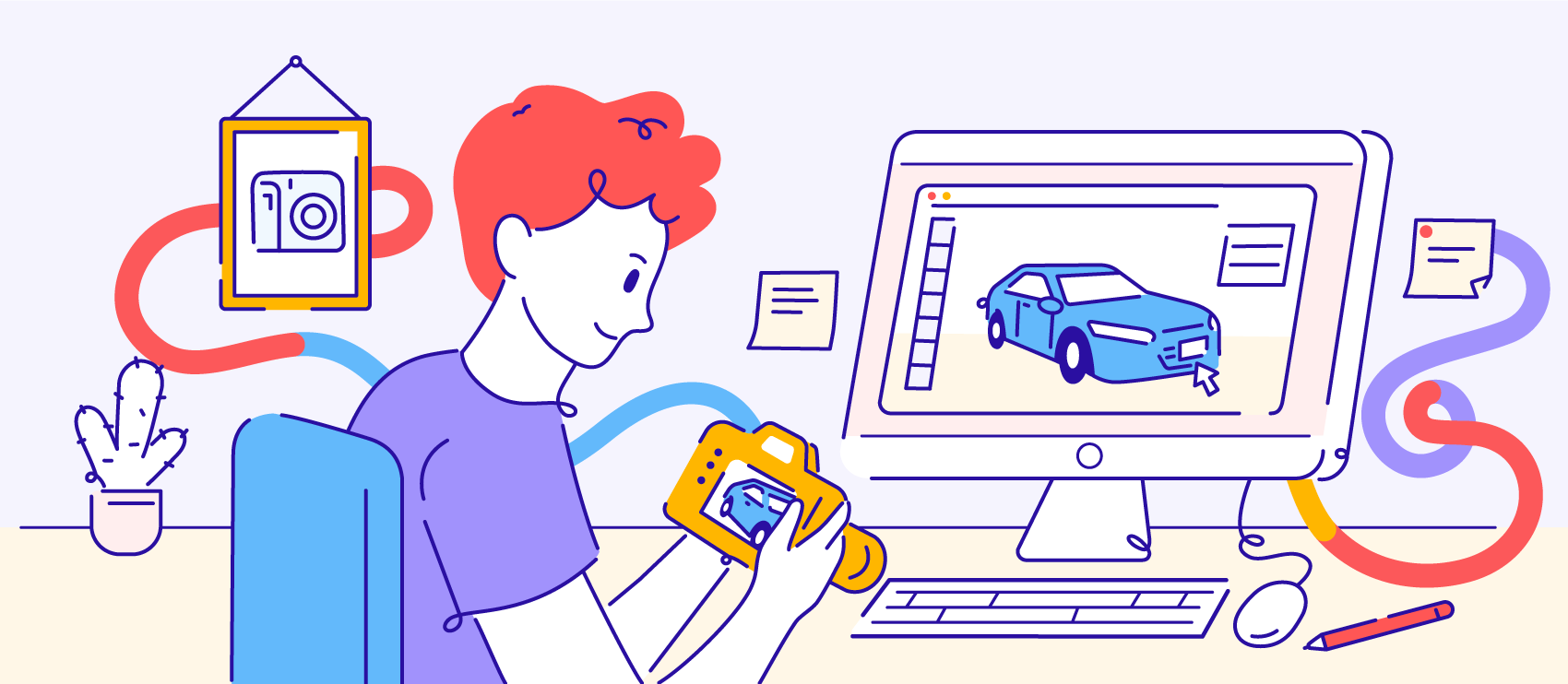According to a survey done by Etsy, 90% of buyers say that the quality of a product’s photo was “extremely important” or “very important” in influencing their buying decisions. That’s right — more than reviews, product descriptions or anything else. It’s the photo that’s making them say YES! (Or NO.)
This means it’s more important than ever to take flawless product photos. A bad photo could cost thousands — if not more — in sales.
The good news? Improving your product photography doesn’t have to be hard and you DON’T have to spend a ton of cash on equipment upgrades.
With these simple tips, you can improve your product photography skills significantly in just a short amount of time.
Think about the product and the audience
A great photo begins before you ever break out the camera. “I find that most so-called product photographers don’t understand the product,” commercial photographer Kemp Davis says. “Before you photograph the object, you need to ask, ‘Who is the market?’” Once you understand who’s buying the product and why they’re purchasing it, you’ll better be able to show the product in the most attractive way possible.
Shoot from different perspectives and angles. The top fashion and apparel sites have eight images of an item on each product page. Set yourself up for one really great main image and remember to try different perspectives as well. You never know what detail will pique the buyer’s interest most.
The right camera is the one you have with you. If you don’t have a fancy dSLR, that’s okay. Today’s smartphone cameras are so advanced that with the right setup and lighting, you might never even need that dSLR. Learn the principles of great phone photography, and you’ll take impressive product photos in no time.
The last thing you want is a flat, uninteresting photo. Depending upon the marketplace your photos will wind up on, and the audience you’re shooting for, you can use models or even simple props when necessary. These small changes can take your product from seeming cheap to looking valuable.
Start off on the right foot
Use the right lens for the job. Invest in a macro lens for any detail photos — remember, these images might be viewed on a tiny phone screen, but they might also be viewed on a giant monitor, so clarity in the details counts.
For anything else, make sure you have a normal lens. A normal lens is any lens with a focal length of between about 40mm and 58mm — it’s called “normal” because these focal lengths won’t look strange or distorted to your eyes. The most popular in this range is the “nifty fifty” — you can get a 50mm f/1.8 for less than $200, and it’s so versatile, you might never want to shoot with anything else.
When you’re setting up, be scrupulous with details. Have you ever heard the phrase “a stitch in time saves nine”? Well, a few minutes with your setup saves tons of time in Photoshop. I know — you’re excited to get shooting, but clean up first. Dust or scratches on your product or smudges on your backdrop will all have to be edited out later, so clean it up on the front end and save yourself some time and frustration.
Get technical
When taking your product photos, you want consistent results without worrying about blur, so you should use a tripod whenever possible. With a tripod, you can take your time, get the right exposure, and not worry one bit about your shutter speed.

Getting the proper exposure and white balance is key when you’re shooting product photos. Crisp, clean color makes your product stand out and pop off the page, but without it, your subjects can look dull, dingy and downright unseemly.
To get this right, snap establishing shots with a grey card or white balance tool (such as this one) in the frame next to your product. If you don’t get it 100% perfect in camera, these tools can help you fix it in Photoshop with just a few clicks.
Color management doesn’t stop at the camera. Think about how many times you’ve viewed an image on the back of your camera, then looked at it again on your computer screen — only to have it turn out looking too green or too bright. Which one is right? And what will it look like displayed on the web?
To avoid some of this color confusion, calibrate your monitor. A calibration tool can make sure that the color you see on your computer screen is true and accurate to how it appears in real life.
Don’t fear shooting in RAW. When I started out in photography, I kept my camera firmly set on JPG. I was afraid of shooting RAW because it was yet another step in my evolving workflow, and I’d heard that RAW files often looked flat and dull compared to JPG images.
One day, I went to a photography convention, and a representative from Adobe showed us her typical workflow starting with RAW images. I gave it a shot and I’ve never looked back.
RAW files can make up for a lot of shooting sins. Blew out a highlight? Clipped your blacks? You have a much better chance of bringing back the detail with a RAW file.
Also, editing a RAW file is easier and non-damaging — because JPGs are compressed, the second you start editing, you lose some of the original data. Not so with RAW. If you’re still not ready to shoot in RAW alone, try the JPG + RAW setting — you’ll have the great, big juicy RAW files to work with (and the JPGs will still be there just in case).
Lighting matters

Don’t mix your lighting sources. When you do, you create a mixed lighting situation, and that makes getting correct color a total nightmare. Control your light sources and make your editing life easy — use only one type of light source at a time.
When it comes to choosing that light source, harsh, direct light is never the answer. Many new photographers think, “the brighter the better!” but the deep shadows and blown-up highlights they get will soon change their mind. Of course this is easy with beauty lights and softboxes, but you may not always have that type of setup at your disposal.
If it’s window light you’re using, set the product just outside of the direct light. If that’s not an option, add a sheer curtain to diffuse the hard rays. Using an on-camera flash? Add a device like a Fong Lightsphere or even a well placed business card to diffuse and bounce the light to your advantage.
When you’re setting up your product, remember — you need light on more than just one side or you’ll get those deep shadows mentioned above. The easiest, fastest, cheapest way to achieve this is with reflectors. 5-in-1 reflector kits make it easy to get the look you like.
No reflector handy? Use a piece of white foam core. You can cut it, clamp it, and manipulate it however you like, and it’s so inexpensive, you won’t even mind.
Speaking of lighting… Lighting reflective items bring in special challenges. “You're not actually photographing the item, but what's around it,” says commercial and editorial photographer Louie Preciado. “Bouncing light off white cards helps a lot and can provide softer light.”
While we’re on the topic of reflective surfaces, creative content producer Demetrius Tapia gives us this great tip: “I love to carry a piece of clear acrylic sheeting to product shoots,” he says. “They're great for giving that reflection to the bottom and they're not as fragile as glass.”
Funny tips no one thinks about
Don’t wear red, hot pink or any bright colors on photoshoot day. Remember, photography is all about light, and the light bouncing around the room bounces off of you, too. If you wear anything other than black, white or gray, keep an eye out for weird color casts and reflections.
When it’s time to get the job done, don’t stress too much about how fancy or professional your setup looks. Studio photographer Jen Medrano reminds us, “Don’t be afraid to improvise. Nobody needs to know what kind of Frankenstein rig you have setup behind-the-scenes. If what you’re using is giving you problems, tweak it until it works.”
Get it right in camera
If you need to remove a background entirely, start on a white background. Sweep/infinity style backgrounds make editing easier, too. There’s no dividing line to erase from your background with these.
Keep your ISO (or ASA, depending on what country you’re in) as low as possible. (To do this with a DSLR, turn your camera’s mode selection dial to M for Manual, then look at your camera’s settings on the LCD screen — usually ISO is one of the first things you’ll see in the Shooting Menu.)
If you’re in a low-light situation, it might be tempting to bring up your ISO, but the higher you go, the more you introduce noise. Noise shows up as incorrectly colored pixels or grain, and keeps your image from looking crisp and clean. You can easily avoid noise by slowing down your shutter speed instead of jacking up your ISO.
Use an aperture small enough to get full detail, front to back. One thing that many people love when they look at a photo is “that blurry background.” A creamy, out-of-focus background is created by a shallow depth of field, and can be achieved with a wider aperture — but you DON’T want that. This is great for portraits or wedding photos, but it’s too “artistic” and not appreciated when it comes to product photography.
Remember, the people viewing your image are there because they want to buy something, not because they want to ooh and ahh at artistry. Make sure all details are crisp and clean from front to back — no “blurriness” necessary. (Special note: If you’re creating lifestyle product images, you can throw what I just said out the window. Make sure the product is in focus, but feel free to get creative with the rest.)
Make editing clean and clear
If you really want to get great at shooting your own product photos, prepare to shoot a lot and cull a lot. The more images you take, the more tools and tips and lighting situations you try, the more you’ll learn. The more you learn, the better you’ll get.
Remember that not every image you take is a winner. Get used to the idea of shooting and photo culling a lot. Take as many as you need to get a winner, and then ruthlessly cull what didn’t work. It’s better to trash 1000 images that didn’t work and have 5 spectacular images than to only shoot 20 and wind up with 20 so-so photos.
When it comes time to edit, don’t add gimmicky filters in post-processing. It doesn’t matter if you use Photoshop or GIMP or even PicMonkey — cheesy, overly toned filters make your images look unprofessional and your products undesirable. Keep your whites white, your colors bright, and your details sharp. Save the filters for your Instagram selfies instead.
If something is out of your skillset, or you just don’t have hours to sit in front of Lightroom and Photoshop, get help with your editing. Path has services that can help you no matter what stage of the journey you’re in.